Supported SQL Server versions: SQL Server 2000/2005.
This tool simplifies restoration of the SQL Server backups and should be executed on the database server.
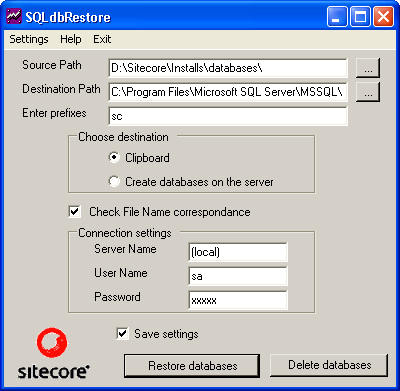
Determine configuration values needed to complete the fields above before executing the database installation tool. Depending on machine specifications this tool may take some time to execute. Because of the potential for SQL timeouts do not use other applications on the machine until restoration is complete.
| Field | Sample value | Purpose |
| Source Path | D:\FileServer\Sitecore5\databases | Directory containing SQL Server database backups (.bak files) to be restored. |
| Destination Path | C:\Program Files\Microsoft SQL Server\MSSQL\Data\ | The directory where SQL Server stores the database files; this path must exist for installation to succeed. |
| Enter prefixes | sc | Each default Sitecore instance requires seven databases which typically share a naming prefix such as “ProjectName”, “demo” or “SuperShop”. Choose a short, unique prefix for this instance. Use this prefix in the connection string of the web.config file. |
| Choose destination | ‘Create databases on the server’ radio button | Clipboard option means that SQL script will be copied to Clipboard, ‘Create databases on the server’ option means that SQL script will be executed on the server and databases will be restored. |
| Check file name correspondence | checked | This parameter fixes a problem with wrong database names in the backup properties, but requires that dbname is present in the file name, for example |
| Server Name | localhost | Machine name or machine name\database name. |
| User Name | sa | SQL Server user name. |
| Password | 12345 | SQL Server password for user identified by User name. |
| Save settings | Checked | Defines whether the current settings will be saved. |
Restore Databases button performs the restoration, while Delete Databases button removes the databases with the specified prefix from the server.
In case you choose to copy the script to the Clipboard you need to use some tool to restore the databases manually, for example, SQL Analyzer.